How to hide the disk partition in your Computer . For example “C” “D” “E” drives
Step 1 =
Click the Start button and open the Run and type CMD.
Now you show a command prompt .
Step 2 =
Write “diskpart “and press the enter button . Now type “list volume” and press enter button again .
Now command prompt show your all driver like “C” “D” “E” .
If you want to hide your “E” partition then type “Select volume E” and press the enter button .
Step 3 =
And then type “remove letter E” and press the enter button.
Step 4 =
Now you restart your Computer and your E partition is temporary hide ….
If you want to reappear this partition that’s same procedure where you type
“Remove letter E “ now type there “Assign letter E”
If u really like this then comment and share with your friends .

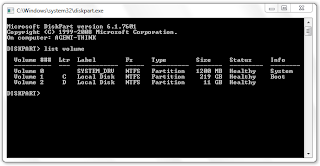
No comments:
Post a Comment